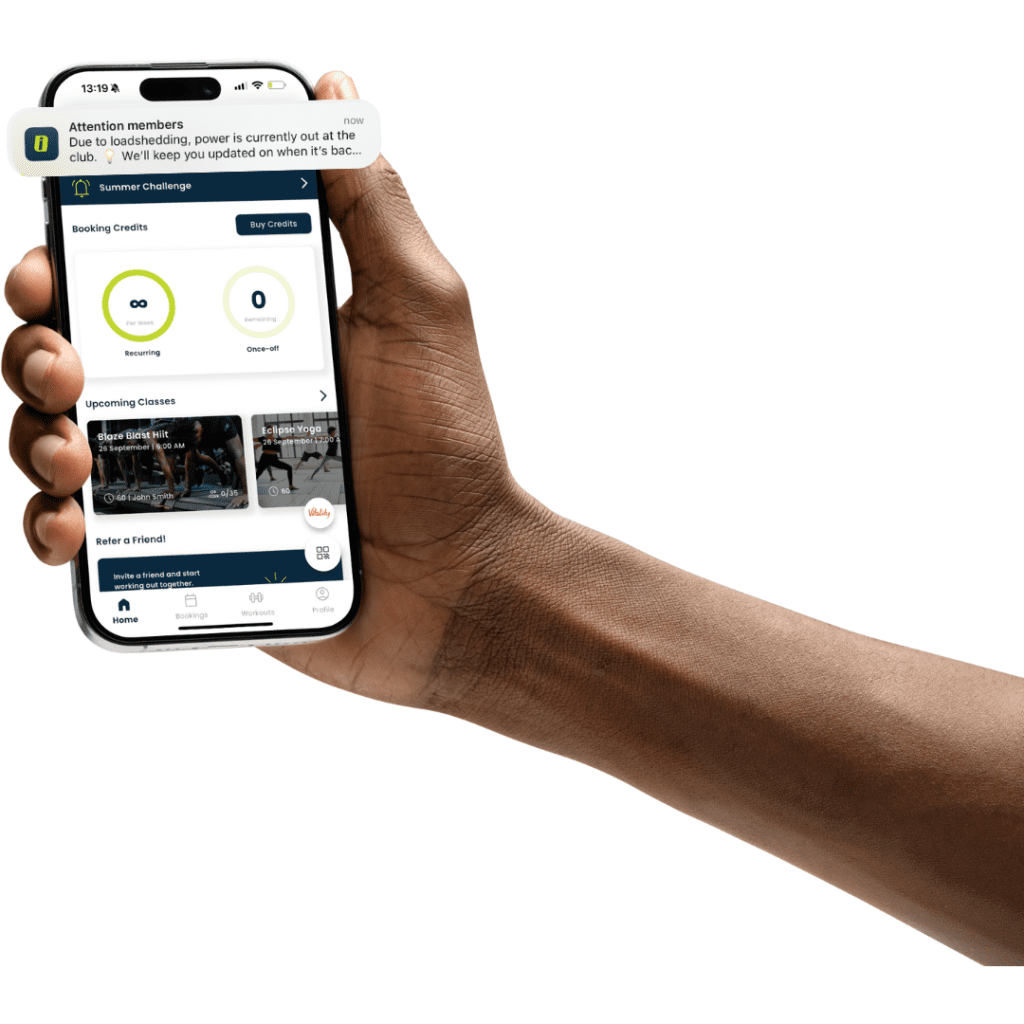Your Guide to the Itensity App
Whether you're booking classes, accessing the gym, or managing your membership, our app has everything you need.
Signing in for the First Time?
Username: ID / Email (you'll find a separate landing page for each)
Note: Use the ID or email address you signed up with.
Password Options:
New Members: Reset your password or find your password in the joining email from your facility
Existing Users of the Old Itensity App: Use the same password you’ve been using on the old app. If you're unsure, you can reset it.
Username: ID / Email (you'll find a separate landing page for each)
Note: Use the ID or email address you signed up with.
Password Options:
New Members: Reset your password or find your password in the joining email from your facility
Existing Users of the Old Itensity App: Use the same password you’ve been using on the old app. If you're unsure, you can reset it.
Having Trouble Logging In?
Inactive Membership: Ensure your membership is active by checking with your facility.
Facility Reset: If you have any problems, contact your facility to assist
Password Reset:
If you cannot log in with your current or default password, click the "Reset Password" option.
Inactive Membership: Ensure your membership is active by checking with your facility.
Facility Reset: If you have any problems, contact your facility to assist
Password Reset:
If you cannot log in with your current or default password, click the "Reset Password" option.
Need Support?
For help, contact our support team through the app. Just tap on your club’s details and choose to call or email. You can also speak with the front desk team at your facility.
For help, contact our support team through the app. Just tap on your club’s details and choose to call or email. You can also speak with the front desk team at your facility.
QR access control
- Enjoy hassle-free entry to the gym with our QR access control. Just scan your unique QR code for instant access, allowing you to focus on your workout without waiting in line.

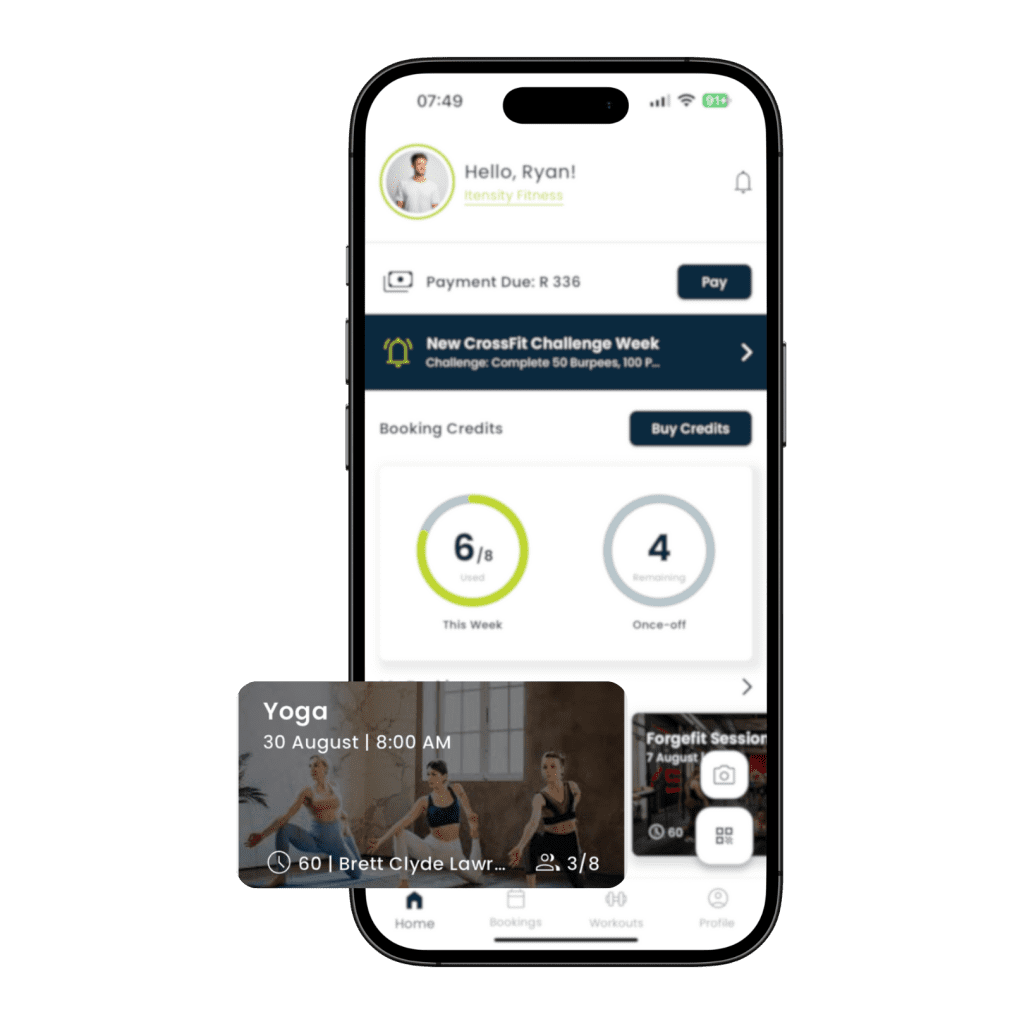
Book Classes
-
Book Classes, secure your spot and keep your fitness schedule on track - all in a few easy taps!
View Class Details
-
Simplify your fitness journey with real-time class schedules, instructor details, and instant booking—all in one app. Whether you're planning ahead or booking on the go, everything you need is at your fingertips to stay on track and achieve your goals.
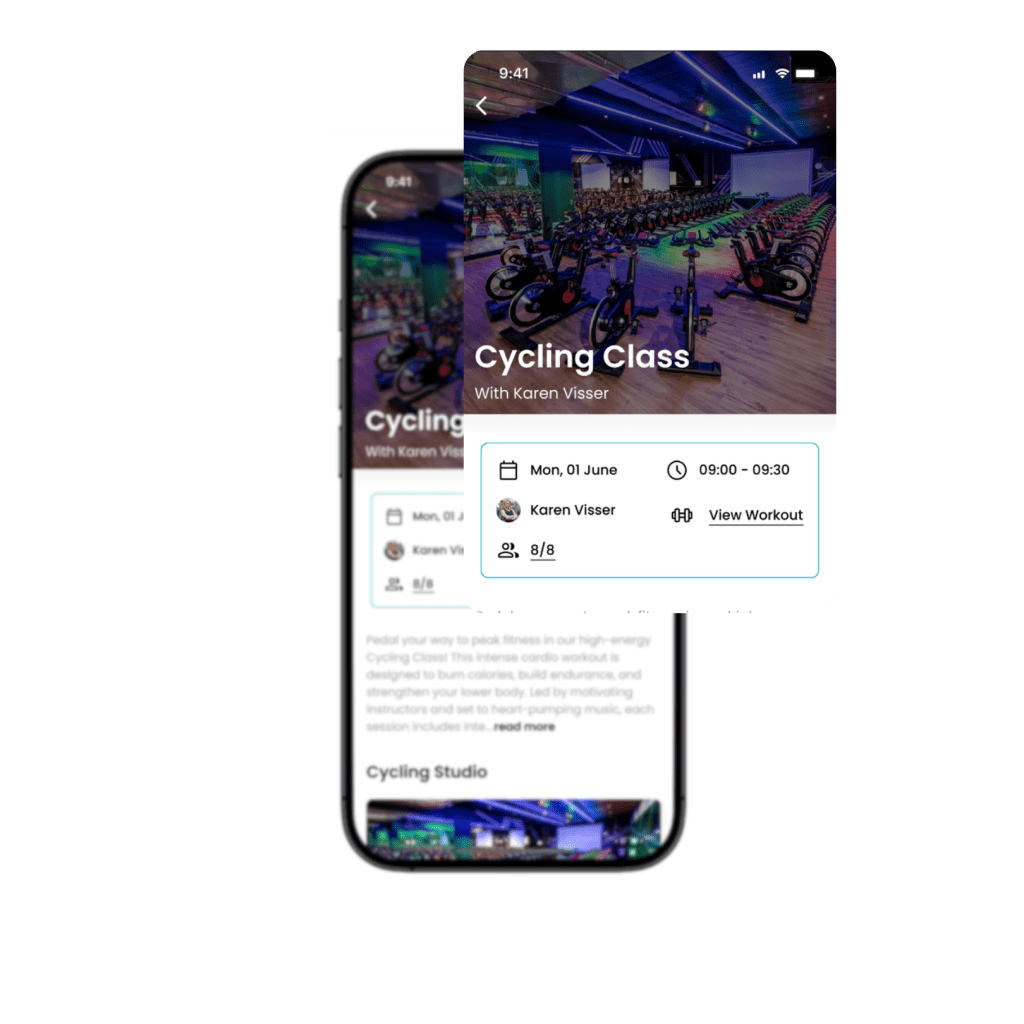
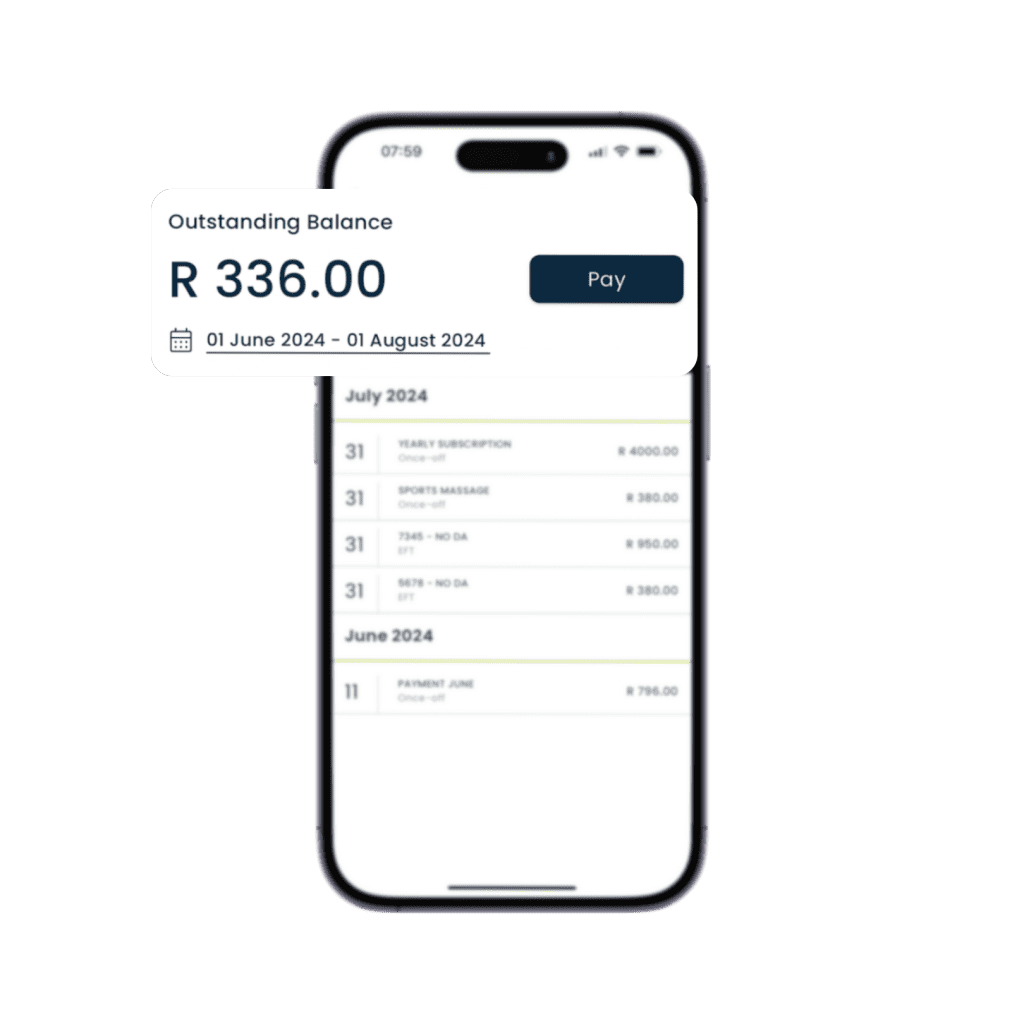
View accounts and make payments
- Manage your finances effortlessly on the Itensity app—view real-time balances, track transaction history , and make payments with confidence, all in one place. No more switching between services or missing deadlines—just seamless control of your financial flow, anytime, anywhere.
Notifications
- Stay in the loop with personalized notifications from your gym, delivered directly through the Itensity app. Never miss a class update, special event, or membership reminder. Our notifications keep you informed of all the latest at your gym, making it easier to plan your workouts and stay engaged with your fitness community.